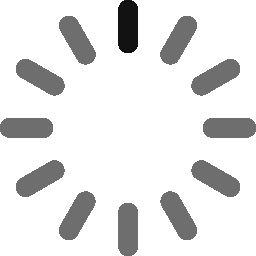Open Source vs Proprietary: A Look at the Pros and Cons
82% of IT organization leaders would prefer a vendor contributing to the open source community. What about you? Are you an open source geek or a proprietary software fan? Explore the open source vs proprietary software pros and cons, discover your favorite style, and select the right software to boost your business now!
Open source or proprietary software? This is the dilemma. A recent Digital Ocean report shows that more than one-third of startups and SMBs and 28% of corporations are choosing an open source solution for 50% of their software. However, when you look at Windows, macOS, or iOS operating systems, proprietary software is still the king.
What about you? Are you still torn between proprietary vs open source and can’t figure out the perfect solution for your organization? Explore the crucial differences between the two that can tip the balance in favor of one or the other. Explore open and proprietary software applications’ strengths and weaknesses to help you decide what will work best for your needs. Are you ready to join us in the proprietary vs open source battle and choose your champion? Let the battle begin.
Open Source and Proprietary Software: A Definition
Software: we all use it in our everyday lives. It’s the backbone of every organization’s tech, an essential component that ensures agility and efficiency and opens doors of opportunities. In this digital era, a business without software is like a car without fuel: you can have the most expensive car, but you won’t go anywhere without an energy source.
And just like you can choose between free solar energy (converted for electric vehicles) or the more traditional gasoline or diesel to fuel your car, you can boost your business with free open source software or the traditional licensed ones. But what are they exactly?
Open Source Software: What Is it?
It’s software that everyone can use for free. Anyone can modify it, personalize it and distribute it without restrictions. It’s a bit like your favorite homemade muffin recipe: you can give it to your friends or share it with the world on your blog. Everyone can add, remove, or replace the listed ingredients to make the muffin more suitable to their own palate. This is the open source way!
Some popular examples of open source software include:
- Ubuntu,
- Firefox,
- Libre Office,
- Android,
- Drupal, and
- VLC Player.
Proprietary Software: What Is it?
This kind of software is protected by copyright and a sea of “legalese.” Anyone who wants to use proprietary software will have to purchase a license. Unlike open source, proprietary software can be modified only by the company that developed it and you get no access to its source code. Depending on how much money you pay, you’ll get access to more or fewer features.
Proprietary software is like your favorite Starbucks muffin recipe: even if some ingredients are listed on the price tag, you’ll never get the complete recipe.
Some examples of proprietary software include:
- Windows,
- macOS,
- iOs,
- Microsoft Office,
- Windows Media Player
- Adobe Acrobat.
Now, let’s see if we can help you decide which one is made for you and your organization. Ready to uncover the open source vs proprietary software pros and cons? Check out our comparison table below.
| Open Source Pros | Proprietary Software Pros | Open Source Cons | Proprietary Software Cons |
|---|---|---|---|
| 1. Limited Costs | 1. Higher Stability | 1. Less Usability | 1. Higher Costs |
| 2. Greater Security | 2. Greater Security | 2. Limited Compatibility | 2. Less Secure |
| 3. Free Support | 3. Better User Experience | 3. Lower Stability | 3. No Visibility on Components |
| 4. Enhanced Flexibility | 4. Superior Technical Support | 4. Manual Upgrades | 4. Greater Vendor Dependency |
| 5. Greater Transparency | 5. Broader Integration and Compatibility | 5. Slow Support (For Big Companies) | 5. Very Limited Customization |
| 6. Faster Solutions and Fixes | 6. Lower Maintenance Costs | ||
| 7. Increased Technical Skills |
Do you want to get the most out of this article? We’ve got your back. Keep on reading to unlock more details about the above-mentioned advantages and disadvantages.
Open Source vs Proprietary Software Pros and Cons
After reading through our summary table you’re still undecided? Let’s analyze its open source versus proprietary software pros and cons one by one and identify the fine points that could make a difference for your organization.
Open Source Pros
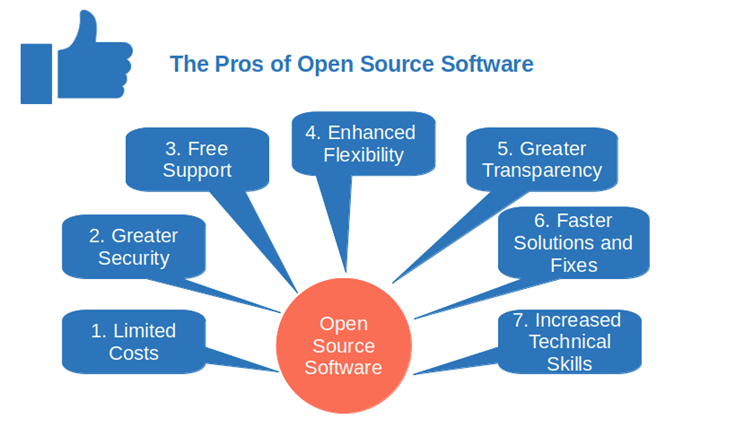
When you say open source, you also say freedom. But open source software isn’t only that. It offers many other advantages:
1. Open Source Software Limits Costs
Have you ever tried asking your boss for new software? Usually, before you even begin explaining the reason why you need it, he asks about the costs. Yup, it almost always comes down to the money. It doesn’t matter if you’re an individual, startup, small business, or corporation — price is often one of the biggest deciding factors.
Open source software has very limited costs because:
- It’s usually free to use.
- Support is also free (more on that in a minute).
- All features are available at no cost
- It has no or limited fees per user.
OK, in the case of commercial open source software (COSS) like RedHat products, for example, you may have to pay a small fee, but it’s still minimal compared to the staggering amount you’d have to pay for proprietary software.
2. Open Source Software Applications Often Offer Greater Security
Is open source software more secure than proprietary software? The answer is “it depends.” Both can be secure or exploitable; the determining factor really depends from one software to the next as demonstrated by several pieces of research and articles like Microsoft and WhiteSource’s Complete Guide on Open Source Security.
However, 89% of the IT leaders interviewed by RedHat consider open source software more or equally secure as proprietary software. Why?
- Its number of vulnerabilities is slowly decreasing.
- Security patches are released quickly.
- Codes can be audited and tested by upwards of millions of users. Open source is like an open book.
- Identified bugs can be quickly dealt with by your developer team. No need to report it to the vendor and wait for an update or patch.
3. Open Source Software Offers Free Support
OK, you may not get a dedicated support team, but you’ll surely find enough documentation, forums, wikis, and blog articles around that’ll help you to get the majority of issues sorted pretty quick. And being the majority of those resources online means that you’ll basically get 24×7 support for free. The drawback, however, is that you’re often dependent on message boards and GitHub posts rather than having a dedicated help line you can call. (More on that later.)
4. Open Source Software Is Flexible
Do you need software that’s easy to adapt to any platform, situation, or customer’s requirements? This is what open source does best. You can easily:
- Adapt the source code to your (or your customer’s) needs.
- Distribute it to anybody without restrictions.
- Add or remove features for greater customization.
5. Open Source Software Has Greater Transparency
We said that open source is like an open book, and it’s true. Everyone can view its source code, and its components, even the users. Basically, there are no secrets. Anyone can inspect it for bugs or errors, fix them, improve the source code, and add features. All this is thanks to transparency.
Open source software enables people to share their knowledge and participate in the creation of something unique. Last but not least, wouldn’t your customers trust you more if they’d know they can check the codes you’re using at any time?
6. Open Source Software Offers Faster Solutions and Fixes
Did you know that 88% of professional developers code during their free time? More than 26% do it as a contribution to open source projects. Isn’t that great? Open source software is based on the collaboration of millions of users and volunteers constantly updating the codes and fixing bugs. Got a problem? No need to wait for a vendor. With such a great collaboration network, finding a solution to an issue can be much easier and surely faster.
7. Open Source Software Helps You Increasing Your Technical Skills
OK, I should be neutral, but this is one of the top reasons I prefer open source versus proprietary software. Why? Because since I started working with Ubuntu, I’ve learned tons of cool technical stuff like bash (the GNU operating system’s command version). I can troubleshoot and fix basic issues, and I know how to customize Ubuntu to my needs. And I could go on and on.
Knowledge is power and knowing some tech tricks might help you take you out of trouble sometimes. What do you think? Isn’t it worth giving it a shot?
Open Source Cons
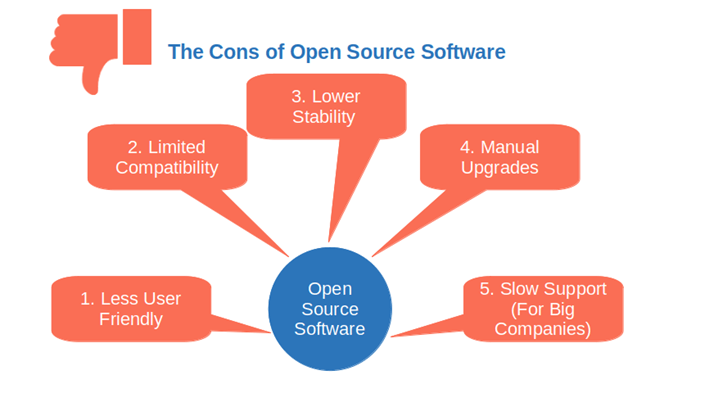
Where there is a yang, there’s also a yin. Which ones? Let’s find it out!
1. Open Source Software Is Less User Friendly
If you have ever used Ubuntu (or any other Linux platform) in its infancy, you probably know what I mean. At the time, the installation process was challenging for a basic user, let alone finding and updating the right drivers or getting your wireless up and running.
Luckily, those times are long gone and things have improved a lot. However, you should be aware that open source software can still be a bit complicated to use for unskilled users.
2. Open Source Software Is Less Compatible
Even if nearly every proprietary software nowadays has its own open source equivalent, compatibility between the two is still an issue. Let me give you an example.
As a writer, I work a lot with companies that use Windows platforms. However, being also a former cybersecurity practitioner who’s obsessed with security, I do all my work on Ubuntu. Yup. This includes writing all of my articles using Libre Office and then saving them as Word documents.
Have I experienced any compatibility problems? Yes, all the time. And, sometimes, these issues can be incredibly frustrating. Usually, they’re minor issues, such as heading formats and font sizes that constantly change when saving the document from one format to the other, or hyperlinks that automatically change font colors. However, they’re still annoying and definitely cost me time.
3. Open Source Software May Be Less Stable
Open source code review highly depends from feedback from contributors and the community. But does more eyes also mean more fixed bugs? Not always. As code review often isn’t as structured and detailed as with proprietary software (e.g., non existent or limited quality assurance or vulnerabilities check), the code quality simply isn’t the same. As a result, patches may be released without proper checks, which can have an impact on the stability of the software.
4. Open Source Software May Require Manual Upgrades
Do you need to install a new version of Libre Office or a security update on a Linux platform? Often thanks to the software update tool, you can do it automatically. However, if you have to install a completely new operating system’s version (e.g., the latest Linux Mint’s LTS), you’ll still have to do it manually. And you’ll have to invest some time and effort.
5. Open Source Software Support May Be Slow (For Big Companies)
Hold on. Wasn’t this a plus of open source software? Correct. However, this isn’t always the case if a corporation uses the code. Why? While an average user may not have a problem waiting a few days for a reply from a forum or spending some time researching a solution, this isn’t the case for employees working at big corporations.
That’s why the support offered by open source software isn’t really suitable for large enterprises. Time is money and issues must be resolved as soon as possible to avoid risking delays or jeopardizing projects.
Proprietary Software Pros
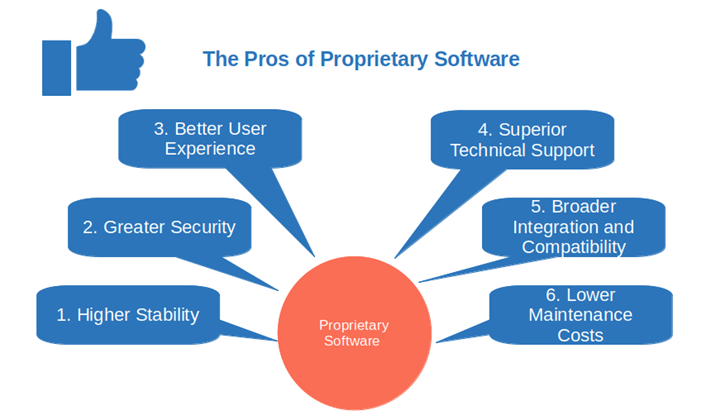
What is the first thing that comes to your mind when you think about proprietary software? Probably the cost of having to buy the license. But there are many good things that proprietary software has to offer:
1. Proprietary Software Guarantees a Higher Stability
Usually offered by large and well-established software providers, proprietary software is much more stable than open source alternatives. Why? Because before releasing the code to the public, vendor typically ensure that their software goes through thorough testing processes, quality assurance reviews, and vulnerability checks.
2. Proprietary Software Is More Secure
Nowadays, the level of security of software used by organizations has become a critical point for every business. The evidence is clear:
- Based on Anchore’s report, 62% of surveyed organizations (70% in the technology sector only) were victims of a software supply chain attack in 2021.
- On the same year, cyber attacks have increased by 42% globally.
Why is proprietary software often perceived as being the most secure? Because:
- It’s developed following secure coding practices and by integrating security in the development process (devsecops or secdevops). User’s input validation, access denied by default, and secure passwords are just a few examples of secure coding best practices followed by most proprietary software development teams.
- It’s often signed with a code signing certificate issued by a trusted certificate authority (CA). A timestamp is also often added to the signature when the signer uses a code signing certificate. The cryptographic functions that come into play in the background (e.g., hashing) help users verify whether the code has been modified (i.e., infected) by a malicious third party.
- The source code is protected and no one (except authorized users) has access to it. This means that spotting and exploiting vulnerabilities isn’t as easy as it would be with a code available to everyone.
As previously mentioned, this doesn’t mean that proprietary software is more secure than open source, though.
3. Proprietary Software Offers a Better User Experience
The vast majority of proprietary software works out of the box and is easy to use, even by non-technical people. No additional effort is required from the user. Let’s take two PDF applications as an example: Adobe Acrobat and PDFCreator. They’re like day and night when it come to their differences. Do you want to try to compare them? Capterra, a comparison site based on customers’ reviews, did it for you. Adobe Acrobat offers greater features, a user-friendly interface, and better support than PDFCreator. It also has a higher overall customer rating score.
4. Proprietary Software Has a Superior Technical Support
OK, this is a kind of double-edged sword as often it’s included in the hefty license purchase price. However, you do get what you pay for. And this time, I mean it positively. Included in the package, you’ll usually get:
- Professional support (often 24×7),
- A toll-free number to call and/or instant chat for quick troubleshooting,
- A service-level-agreement (SLA) defining the level of support you’ll receive, and in the case of big companies
- A dedicated account executive who can help you resolve any critical issue that may arise.
5. Proprietary Software Offers Broader Integration and Compatibility
Did you buy a licensed customer service software and need to integrate it with your content management software and internal tools? No problem. Most proprietary software is highly compatible and has built-in integration capabilities that’ll enable you to connect all your tools in a breeze.
6. Proprietary Software Has Lower Maintenance Costs
OK, you’ll probably have to fork out more bucks upfront because of the high licensing costs. However, you’ll save money in the long run. How?
- The vendor may assist you with the maintenance, configuration, and even train your IT department at no extra cost.
- Once trained, your IT support guys will be able to install and configure updates and address some technical issues that may arise.
This will save you not only money but also time.
Proprietary Software Cons
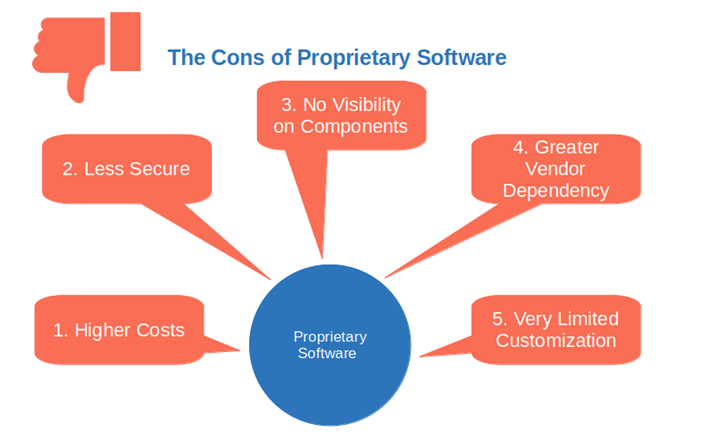
With the major pros done and dusted, let’s have a look at the other side of the coin.
1. Proprietary Software Has Higher Costs
Cost is usually the number one issue, above all for small/medium businesses and startups. Proprietary software can quickly become an expensive option and, in some cases, licensing costs can be prohibitive. In addition, you may also have to pay:
- A fee for each user,
- Maintenance fees (if not included in the package),
- Additional features and,
- Subscription fees (in case of software as a service – SaaS).
A typical example is Dropbox. This popular storage platform offers 2 GB of storage space for free. Do you need more? You’ll also have to pay more and upgrade your plan.
2. Proprietary Software Can Be Less Secure
Just like in the case of open source, security is always a two-faced coin. What are the points that could make proprietary software unsecure?
- Vulnerabilities patches are released in big batches, following a schedule (e.g., patch Tuesday). Sometimes, this might leave your software in danger of a breach until the fix is released.
- Proprietary software is like a private garden because only the company behind it has access to its source code. Thus, identifying vulnerabilities might be harder than you think. And only the vendor can do that.
- If you find a bug, you’ll have to contact the vendor to get it fixed. And if it’s not on the top of its list, you’ll end up waiting for what seems like ages.
3. Proprietary Software Gives You No Visibility on Components
This one is somehow linked to the previous point. Did you know that the Linux Foundation reported that up to 98% of codebases include free and open source software (FOSS)? Snyk reports that those open source components can often add new vulnerabilities to the software itself. So, how can you identify and keep track of those components when you don’t have access to the source code? You can’t.
When you purchase proprietary software, there isn’t a list of its ingredients on the box. This means that you have no idea which components are included in the software, where they come from, and if they’re up to date. No wonder over one-quarter of the organizations interviewed by Snyk are concerned about the security of these dependencies.
To address this concern, since Log4j security breach at the end of 2021, many software vendors started adding a software bill of materials (SBOM) to their code base. What is an SBOM? It’s a detailed list of everything that’s inside a code, including:
- All open source components.
- Their license and version information.
- Their known vulnerabilities (if any).
SBOM is considered so important that it has even been included in the list of recommendations of the latest U.S. Government Executive Order on Improving the Nation’s Cybersecurity.
4. Proprietary Software Has Greater Vendor Dependency
Imagine you’ve been using your favorite software for years. It’s the perfect solution for your organization because:
- It has all the features you need,
- It’s easy to use and maintain, and
- It’s compatible with all the other pieces of software adopted by your company.
Then, suddenly, disaster strikes. The vendor decides to pull the software out of the market and stop any support or update — or, worse, it goes out of business entirely. Think about the impact such events would have on your organization and customers. Not only do you need to look for new software, but you now also must migrate all your systems and data once you find one you like. Not good. This is one of the risks of proprietary software. Because, at the end of the day, proprietary software’s lifespan depends 100% on the vendor.
5. Proprietary Software Has Very Limited Customization
Are you looking for flexible software that you can fine-tune to your needs? Proprietary software isn’t a good choice for you. Why? Because:
- It has a very limited level of customization.
- Its code source can’t be modified. You don’t even have access to it.
- New features can only be released by the vendor (and they’ll decide which ones get released).
- Open collaboration is out of the question. It’s too risky and can result in theft of your intellectual property.
So, who won the battle for your organization’s heart? The open source software, the proprietary, or both? Only you can decide that based on the needs of your organization and customers.
Final Thoughts on Open Source vs Proprietary: A Look at the Pros and Cons of Each
Now that you the pros and cons of proprietary vs open source, you should be able to figure out the right solution for your organization. This doesn’t mean that you’ll have to limit your choice exclusively to one type of software or the other, though. In fact, many companies opt to go the hybrid route and use a mix of proprietary and open source tools. For example, some organizations might use:
- Microsoft Office for their mail and documents and
- GNU image manipulation program (GIMP) for everything graphic-related.
This lets them take the best from each world and limit costs. That’s not a bad idea, right?
Before you decide what’s best for your organization, consider at least the following:
- Your needs (e.g., do you want something that works out of the box?),
- Your budget (e.g., are you prepared to pay licensing costs?),
- Your team’s technical skills (e.g., are your teams skilled enough to use open source software?), and
- Your customers’ needs (e.g., which software type will enable you to fulfill them?).
The choice is yours. Choose wisely and remember, one size, doesn’t fit all!