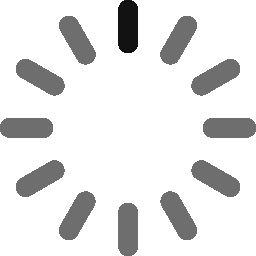Azure Key Vault Code Signing Certificates
Looking for a code signing certificate that’s compatible with Azure Key Vault (AKV)? We have Azure Key Vault Code Signing Certificates starting as low as $374 per year (save 26% off retail).
Don’t reinvent the wheel. If you already have a Microsoft Azure Key Vault, get a code signing certificate that allows you to build digital trust in your Microsoft applications over time.
Wondering where to get an Azure Key Vault code signing certificate at the best price? Look no further.

DigiCert Azure Key Vault Code Signing Certificate
Did you know that only select certification authorities (CAs) support Azure Key Vault? Some CAs (e.g., Sectigo) require key attestation as part of their certificate signing request (CSR) processes, and Azure Key Vault doesn’t support key attestation.
DigiCert is one of Microsoft Azure Key Vault’s CA partners. This means you can generate and store your code signing keys securely using AKV.
We’ve put together a table that compares Azure Key Vault code signing certificate features and prices to help you choose the right tool for the job.
Compare Azure Key Vault Code Signing Certificates
Choose Validation Type
 Get the lowest price on a trusted code signing certificate that works for your needs. 100% guaranteed. | MSRP$512.00/yr$374.66Per year | MSRP$242.25/yr$195.00Per year |
| Product | Digicert Code Signing Certificate | GoGetSSL Code Signing Certificate |
| Validation Type | Standard | Standard |
| Issuance Time | 1-4 Days | 1-4 Days |
| Removes Unknown Publisher Warning | Yes | Yes |
| Trusted for Driver Signing/Windows Developer Center | No | No |
| Enables ClickOnce Signing | Yes — Using RSA certificates only* | Yes — Using RSA certificates only* |
| Requires Secure Key Storage Hardware | Yes | Yes |
| Supported by Azure Key Vault | Yes | Yes |
NOTE: These annual prices are based on three-year certificate bundles.
 Get the lowest price on a trusted code signing certificate that works for your needs. 100% guaranteed. | MSRP$717.00/yr$524.66Per year | MSRP$284.25/yr$250.00Per year |
| Product | Digicert EV Code Signing Certificate | GoGetSSL EV Code Signing Certificate |
| Validation Type | Standard | Standard |
| Issuance Time | 1-4 Days | 1-4 Days |
| Removes Unknown Publisher Warning | Yes | Yes |
| Trusted for Driver Signing/Windows Developer Center | Yes | Yes |
| Enables ClickOnce Manifest Signing | Yes — Using RSA certificates only* | Yes — Using RSA certificates only* |
| Requires Secure Key Storage Hardware | Yes | Yes |
NOTE: These annual prices are based on three-year certificate bundles.
Azure Code Signing + CodeSigningStore.com = A Winning Combo
At CodeSigningStore.com, we make it our goal to eliminate many of the common obstacles you’ll encounter when buying a digital signing certificate. We offer DigiCert- and GoGetSSL-branded Azure Key Vault code signing certificates, two best-of-class certification authorities (CAs) that streamline traditionally tedious validation processes.
When you purchase our certificates to generate, store, and use in Azure Key Vault, you can rest assured, knowing your secrets are secure. Azure Key Vault provides HSM-secured key storage solutions that are FIPS 140-2 Level 2 compliant. (Select the premium pricing tier when setting up your Azure Key Vault.)
We offer industry-leading products and services at some of the industry’s best prices every day. But we don’t stop there, as we also provide:
- A 30-day price-match guarantee
- Rapid certificate and token issuance
- 24/7 access to our knowledgeable and responsive Support team
- Intuitive technical resources and tutorials
Not yet convinced?
Perhaps, it’s time to go over some of the things you’ll want to know about code signing with an Azure Key Vault-stored private key.
What Is an Azure Key Vault Code Signing Certificate?
A code signing certificate for Azure Key Vault is a traditional X.509 digital file that enables you to attach a visual mark (i.e., a digital signature that represents your digital identity) to your apps and other code. The difference is that instead of being stored on a secure USB token, it’s stored in Azure Key Vault.
As with any code signing certificate, an Azure Key Vault certificate uses public key cryptography to create and verify the authenticity and integrity of your signature. This way, software users and their devices know that they can trust your software products.
Does Anything Differentiate It From Other Code Signing Certificates?
The only real difference is that Azure Key Vault code signing certificates are compatible with Azure Key Vault’s key generation processes. (Remember: AKV doesn’t support key attestation.) In order for certificates to be stored in AKV, the certificates’ respective private keys must be generated in the vault. They can’t be generated elsewhere and then imported due to the industry’s code signing baseline security requirements.
Otherwise, an Azure Key Vault code signing certificate is just a fancy way of saying that it’s a certificate that has its private key generated and stored in Azure Key Vault. It works identically, as it’s virtually the same as other similarly named code signing certificates — e.g., a “Java code signing certificate” or a “Visual Studio code signing certificate.”
What Platforms Azure Key Vault Code Signing Certificate Works With
Okay, let’s say you’ve set up your Azure Key Vault. Now, it’s time to decide which platforms, apps, and services can connect to your secure keystore. This will require the granting of access privileges for your vault to any third-party systems.
- Azure Command Line Interface (Azure CLI): You can use this command line tool to manage and access your key vault resources.
- Azure SignTool: This open-source tool is a modified version of SignTool that’s geared specifically for working directly with Azure Key Vault (rather than using a certificate and key stored on your local machine).
- Unified Key Orchestrator: You can connect your Azure Key Vault keystore to Unified Key Orchestrator’s API.
- Visual Studio: You can set Azure Key Vault as a supported Connected Services in Visual Studio.
- Visual Studio Code: This open-source editor allows you to manage your keys and certificates using an AKV extension.
How to Get Started Using Azure Key Vault to Sign Your Codes
Let’s say you’ve decided to pull the trigger on getting an Azure Key Vault code signing certificate and are ready for action. There are some steps you’ll need to complete before you can jump into signing your software projects.
- Register a Microsoft Azure account. Already have one? Then you’re set and can skip this step.
- Create an Azure Key Vault. It’s a straightforward process, but we have a resource linked in the table a little further down the page to walk you through it.
- Purchase your certificate publicly trusted signing certificate. Take a look at our Azure Key Vault code signing certificate offerings and find the one that will best suit your needs and budget,
- Generate a certificate signing request (CSR). This is a straightforward process — just submit a form inside your Azure Key Vault (see our article below with instructions).
- Generate and validate your new publicly trusted signing certificate. The CA’s validation process involves its validation agents doing their due diligence to ensure your identity is legitimate before issuing the certificate.
- Retrieve the certificate from your email. Once the validation process is complete, the CA will email your certificate to you. You’ll need this small digital file for the next step.
- Merge key with the certificate. Because your key is locked up tight in your key vault, you’ll need to merge the certificate with the key in Microsoft Azure.
- Set up authorizations to use the certificate that’s stored in Azure Key Vault. You must assign an app or service permissions to use your Azure Key Vault code signing certificate and private key. There are several mechanisms of authorization that can be used to achieve this essential task. (NOTE: Assigning permissions doesn’t allow the service to access the key in AKV directly; it can just use the key for authorized cryptographic operations.)
- Set up authentication permissions and a client secret. (NOTE: Write down your chosen password and store it in a secure location, as you won’t be able to access it later.)
What if you want to configure Azure Key Vault access for signing in Visual Studio? You can add a service dependency in Visual Studio’s Solutions Explorer window. Choose Add > Connected Service, select the + icon under Service Dependencies, and complete the requested info in the follow the prompts:
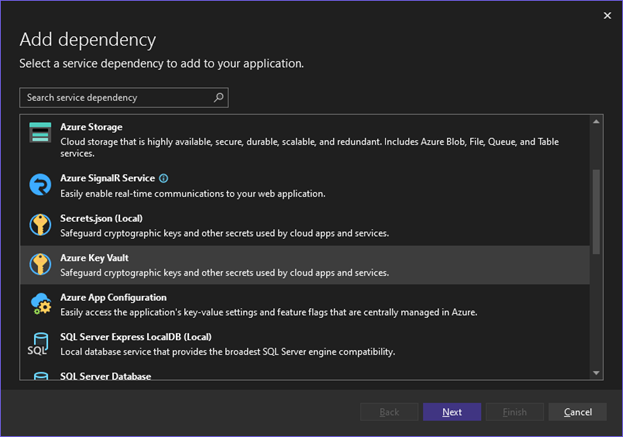
Image caption: A screenshot from within Visual Studio that shows how to select Azure Key Vault.
Once these steps are complete, you can start signing your software apps, scripts, and other types of code!
Want to read more about Azure Key Vault code signing? We’ve got you covered…
Azure Key Vault Code Signing Resources
What Is an Azure Key Vault Code Signing Certificate?
Want to learn more about Azure Key Vault? This cloud-based storage solution is used by companies globally to store their most protected secrets, including their cryptographic keys, certificates, and passwords.
Azure Key Vault Set Up and Code Signing Tutorial (with FAQs)
This instructional guide will walk you through everything from setting up your Azure Key Vault and setting roles and permissions to buying and using a code signing certificate to sign your software or code.
How to Sign Packages with an Azure Key Vault Signing Certificate
Have you ever wondered whether it was possible to digitally sign software app packages in Visual Studio if your keys are stored in Azure Key Vault? The answer is yes, and we’ll walk you through how to do so…
Why Use a DigiCert Code Signing Certificate in Azure Key Vault
If you need additional reasons to use DigiCert and GoGetSSL Azure Key Vault code signing certificates to sign your software apps and other projects, look no further. Cloud-based code signing:
- Enables you to use your keys with connected services without having to lug around and plug in a physical USB token every time you use it.
- Allows Windows devices to recognize authentic software apps through your verified digital identity.
- Eliminates “unknown publisher” and “unsigned application” warnings that lead to your app being blocked by Windows operating systems.
- Protects your software apps, packages, and other code against tampering.
- Promotes trust in your brand name and software products.
- Makes users more likely to install your software and updates since they’ll have a way to verify your apps and patches are legitimate.
Get Your Azure Key Vault Code Signing Certificate Now
You can get an Azure Key Vault code signing certificate starting as low as $374.00 per year with a 3-year certificate bundle.
Get your certificate issued faster with our validation concierge.
Let one of our code signing experts help you fast-track your paperwork so you can get validated sooner.
- We’ll help you identify the simplest paperwork option for your country and get the necessary forms completed and submitted for validation
- Have a question about the code signing process? Our support team is ready to help you 24/7 via phone, chat, or email.
- Hit a problem with the validation process? One of our code signing experts will help you troubleshoot the issue and fix it as quickly as possible.

JackieValidation Concierge Agent