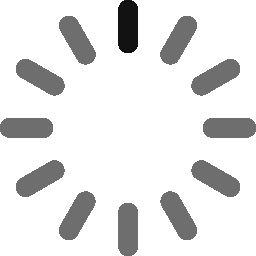Microsoft Authenticode Code Signing
Digitally sign your Windows executables and scripts using a Microsoft Authenticode Code Signing Certificate for as little as $250 per year (save 12% off retail).
No one likes seeing “Unknown Publisher” warnings — last of all the users installing your software. Get rid of them by using an extended validation (EV) Microsoft Authenticode Code Signing Certificate, which proves your verified digital identity to Windows systems and browsers. Because it’s automatically trusted, it doesn’t trigger the Windows Defender SmartScreen warning screen.
Looking for a Microsoft Authenticode Code Signing Certificate? We’ll help you compare our Windows-trusted code signing certificate options to identify the right one for your software project.

Compare Windows Authenticode Code Signing Certificates
Already have a basic idea of what you’re looking for and want to compare Authenticode code signing certificate prices? We’ve got you covered.
Authenticode Standard Code Signing Certificates
 Get the lowest price on a trusted code signing certificate that works for your needs. 100% guaranteed. | MSRP$717.00/yr$524.66Per year | MSRP$349.00/yr$277.71Per year | MSRP$349.00/yr$277.71Per year | MSRP$284.25/yr$250.00Per year | MSRP$687.75/yr$372.69Per year |
| Product | Digicert EV Code Signing Certificate | Sectigo EV Code Signing Certificate | Comodo EV Code Signing Certificate | GoGetSSL EV Code Signing Certificate | GoGetSSL EV Cloud Signing Certificate |
| Validation Type | Standard | Standard | Standard | Standard | Standard |
| Insuance Time | 1-5 Days | 5-10 Days | 5-10 Days | 1-5 Days | 1-4 Days |
| Removes Unknown Publisher Warning | Yes | Yes | Yes | Yes | Yes |
| Removes Microsoft SmartScreen Warnings | Yes | Yes | Yes | Yes | Yes |
| Trusted for Driver Signing/Windows Developer Center | Yes | Yes | Yes | Yes | Yes |
| Requires Secure Key Storage Hardware | Yes | Yes | Yes | Yes | No |
Dreading the Process of Getting Your Authenticode Code Signing Certificate?
We understand that buying an Authenticode code signing certificate from some CAs and resellers is anything but easy. At CodeSigningStore.com, we take pride in providing great products and services and work hard to streamline all necessary processes. We do this by offering:
- Low pricing on Authenticode certificate and management solutions
- A price-match guarantee on our products
- Rapid certificate and token issuance times
- A wealth of technical resources
- 24/7 support
Not quite sure what you’re looking for yet? That’s okay. Let’s take a moment to cover some of the basics.
What Is a Microsoft Authenticode Code Signing Certificate?
Authenticode code signing is the process of attaching a digital signature (i.e., a verifiable representation of your digital identity) to software, applications, drivers, or other code-related digital assets. It’s done in such a way that Microsoft will recognize it as being signed by a known publisher. It uses public key cryptography to verify whether the identified individual or organization has published the software and that it hasn’t been altered since it was signed.
For example, here’s what Windows User Access Control (UAC) shows when a user tries to install unsigned (left) and digitally signed (right) software.

In a nutshell, Authenticode is authenticated code (hence the spiffy name) that Microsoft trusts. It’s a Microsoft technology that’s been around for nearly 30 years and is a standard component of all Windows operating systems. It’s designed to create accountability on the part of software developers and publishers; the idea is that if they release software trusted by Microsoft systems, they have to meet specific security-related criteria.
Authenticode relies on a framework of public key infrastructure (PKI) technologies and processes — namely, digital certificates, trusted third parties (called certification authorities, or CAs for short), digital signatures, and cryptographic functions.
What Authenticode Does
When you sign your software and other executables, you’re giving end users a way to verify your identity as the publisher and check whether the software has been compromised since it was digitally signed. Authenticode code signing allows a software developer or publisher to mark their software program in a way that proves:
- The software is authentic (i.e., it wasn’t created by an imposter),
- Their digital identity is real (the dev/publisher is who they say they are), and
- The software hasn’t been tampered with (i.e., no one’s inserted malware since it was signed).
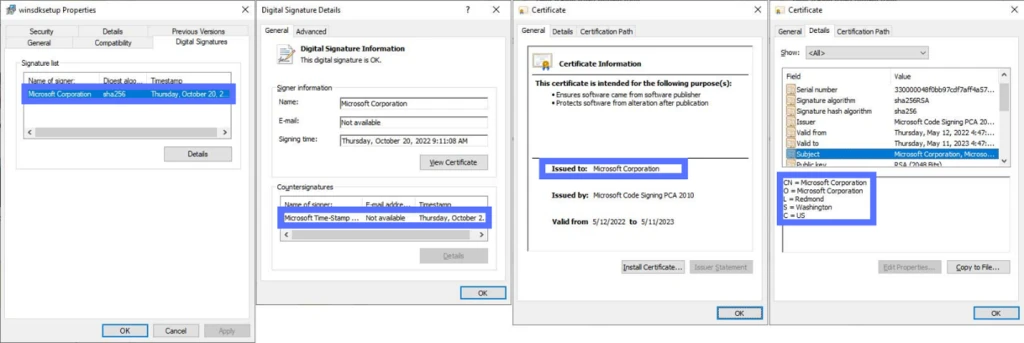
Why is all of this necessary? Neglecting to add a Microsoft Authenticode signature leaves your software and band reputation open to risk. Someone could mess with your file, and your customers or end users wouldn’t know it. If their device becomes infected because someone added malware, then your reputation will undoubtedly take a hit.
Microsoft Authenticode Code Signing Certificates
A Microsoft Authenticode Code Signing Certificate is a small digital file that greatly impacts users’ trust and your brand’s reputation. More specifically, it’s a specific type of X.509 digital certificate that’s specifically geared for signing drivers, plugins, and executables.
Can virtually anyone sign Authenticode? Yes, so long as you have one of these valid, publicly trusted digital certificates. To apply an Authenticode digital signature in a way that’s publicly trusted, you must use a publicly trusted code signing certificate to create it.
To get one of these certificates, you and/or your organization must undergo an identity verification process called validation. This is a comprehensive process for EV code signing certificates that uses official provide and third-party documentation to ensure you are who you claim to be. These certificates offer the highest level of identity validation in the market and are required for driver signing.
What You Can Sign Using Authenticode
Microsoft Authenticode code signing certificates can be used to sign and timestamp many types of files (.cab, .cat, .dll, .exe, .ocx, .xpi, etc.). Examples of some of the signing applications include:
- Kernel- and user-mode driver files and packages
- Software applications and updates
- Macros
- Scripts
- Plugins
- Codes
Benefits of Using a Microsoft Authenticode Code Signing Certificate
There are plenty of reasons why you should apply an Authenticode digital signature to your software projects:
- Prove your digital identity in a verifiable way.
- Protect your software against tampering.
- Get rid of the Windows Unknown Publisher warning (shown below).
- Improve software installation and update rates.
- Increase trust in your brand.
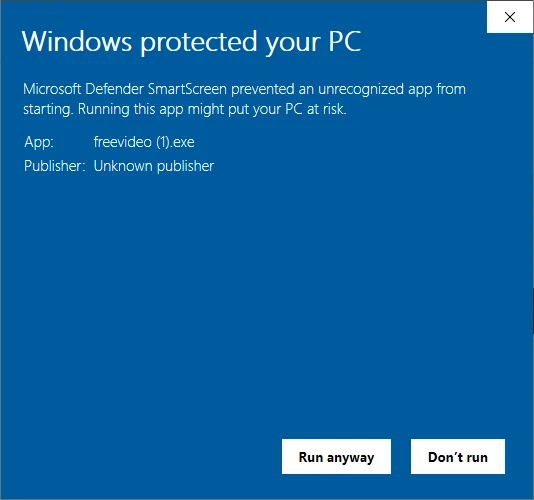
Supported Platforms
There are a few ways to use an Authenticode code signing certificate to add another layer of security to your products. For example, you can digitally sign your files using popular tools like SignTool and Visual Studio.
If you haven’t already, you’ll need to download and install the Windows Software Development Kit (Windows SDK) onto your device. To sign device drivers, specifically, you’ll also need to install the Microsoft Windows Driver kit (WDK). Both kits include the SignTool command line.

How to Verify a Windows Authenticode Signature
Not sure how to properly sign Authenticode? What to know about Authenticode digital signature creation and verification.

How to Become a Verified Publisher with Microsoft
A look at how a software publisher can get their assets digitally signed and verified by Microsoft’s Hardware Developer Program.
Get Your Microsoft Authenticode Signing Certificate Now
Starting at $250.00 per year with a 3-year certificate bundle. The bigger the bundle, the more you save overall. And considering that the Microsoft Hardware Developer Program requires you to have at least one EV code signing certificate uploaded to your Haware Dev portal to sign drivers, you might as well get the most bang for your buck.
-
Additional Cloud Signings
$249.00/year -
Comodo Code Signing
$302.10/year -
Comodo EV Code Signing
$395.91/year

30-Day Money Back Guarantee
Need to cancel your order? You can within the first 30 days of purchase. You’ll get 100% of your money back from us without any deductions or fees.

 Guaranteed Lowest Price
Guaranteed Lowest Price
We’re confident that virtually no one can beat our pricing. But if you do find someone selling the same product at a lesser price, let us know & we’ll match it.
Get your certificate issued faster with our validation concierge.
Let one of our code signing experts help you fast-track your paperwork so you can get validated sooner.
- We’ll help you identify the simplest paperwork option for your country and get the necessary forms completed and submitted for validation
- Have a question about the code signing process? Our support team is ready to help you 24/7 via phone, chat, or email.
- Hit a problem with the validation process? One of our code signing experts will help you troubleshoot the issue and fix it as quickly as possible.

JackieValidation Concierge Agent