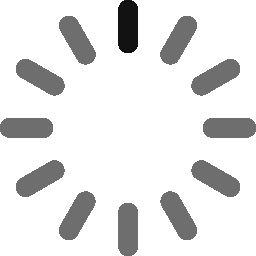Know What to Do If You Get SmartScreen Message on Software Download
It’s from the “SmartScreen Filter,” a Windows security feature with a slightly different name, also known as “Windows SmartScreen” or “Microsoft SmartScreen.” It was first developed & introduced in Internet Explorer 8, and it keeps on expanding with each progressive update. Nowadays, it’s not limited to just Internet Explorer, but it has become a part of the Windows operating system since Windows 8.x and beyond.
Put simply, Microsoft SmartScreen helps prevent “unknown” programs to run without a warning message to its users. It has a built-in algorithm for the reputation of a publisher, which evaluates the reputation of every file or software a user downloads or runs. If the downloaded file or software is not in everyday use with users, SmartScreen is most likely to warn. It’s quite good for regular users as it prevents a user from downloading unwanted software and Malware unless it’s been signed with a branded certificate. You can get more details here.
No need to worry. If your software is facing this issue, an EV Code Signing Certificate is the solution as it helps to get an instant SmartScreen reputation boost.

EV Code Signing Certificate features which eliminate the Microsoft SmartScreen message
- If the software is signed with an EV Code Signing Certificate, it says that the authorization and identity of the publisher are completed as per the EV Code Signing guidelines of CA/Browser Forum.
- Displays Name, Address and type of the organization in the certificate.
- It uses 2048-bit RSA Signature key for signing applications.
- It helps users to recognize the publisher.
- Helps software developers to raise their reputation as their software product undergoes a rigorous verification process.
- Helps to prevent unauthorized signing as the private key is managed in external hardware which must meet the FIPS 140-2 Level 2 or equivalent requirements. In other words, as the private key is stored on external hardware, it works like two-factor authentication, as it is necessary to have that physical device which includes the private key for signing any code or software.
- Works like a boon for new developers and companies as any application signed with EV Code Signing establish an instant reputation with SmartScreen reputation services.
- Gives confidence to users that the application which they are downloading is from a genuine developer who is trusted by a globally known Certificate Authority (CA).
- Compatible by all the major platforms (Authenticode, Java, Adobe AIR, Mac OS, Office VBA).
- Support for HSM (Hardware Security Modules).
- Allows signing an unlimited number of applications.
- Offers better treatment to software signed with EV Code Signing on the platforms where security filters are active.