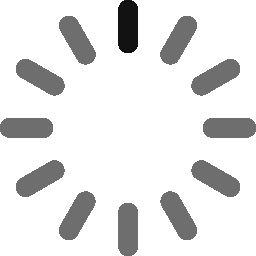Guide on Code Signing Certificate for Visual Studio
Sign Your Software Packages Using a Trusted Code Signing Certificate for Visual Studio
Microsoft Visual Studio, an integrated development environment (IDE) from Microsoft, is used for developing software packages, web applications, mobile applications, and more. It’s one of the most popular tools among developers that use Microsoft software development platforms like .NET, Windows Forms, Windows API, Windows Store, and many others.
As technology is evolving, users are also becoming aware of cybercrime risks, and tech giants like Google, Microsoft, and Mozilla are taking active steps to protect. And one of the steps you can take to protect your users is digitally signing your software and applications before publishing it.
When you develop any software using Microsoft Visual Studio, you should also use a code signing certificate to sign your software and applications, which will help avoid warning messages shown by browsers and operating systems while showing you as a verified and known publisher.

Here’s How to Sign Your Visual Studio Software
For signing any of your Visual Studio software or apps, you’ll need to get a code signing certificate for Visual Studio from a trusted certificate authority like Sectigo. However, you’ll also need to go through the vetting process according to the guidelines of the certificate authority before the issuance of a code signing certificate for Visual Studio software. It’ll verify you and your organization’s details to ensure that your organization is a legit entity.
- Once you provide all the required information and the vetting process gets completed, which usually takes around 1-5 business days, your code signing certificate for Visual Studio will be issued.
- And once it’s issued, you’ll be able to install it on your computer/server and can start signing.
Features of Code Signing Certs for Visual Studio
- Supports SHA-2 Secure Hash Algorithm fully.
- Unlimited signing.
- Provides security for 32 and 64-bit kernel mode and user mode software through a digital signature.
- Works with All versions of Visual Studio
- It offers time stamping for every signature.
- Abides by all security requirements which are needed to reduce or eliminate most warning messages.
How Does Code Signing Work?
A type of X.509 certificates, code signing certificates work using a hash function – applied along with digital signature attached to the software.
Whenever any software or application is signed, the software, along with a code signing certificate are hashed together. Hashing is a process to uniquely identify a file. A two different inputs (files) can’t create the same hash value, so hashing is used as a checksum that indicates the software hasn’t been tampered with since it was signed. Once the software/code are hashed, the developer is required to digitally sign that hash value using the certificate & key.
Whenever a user tries downloading that signed software, the browser will generate a hash value of the file. If it matches with the original one which was generated at time of software signing, it’ll be considered safe, and the user will be allowed to download. If the hash doesn’t match, the user will be greeted with the unsigned software warning message:

Other Things a Visual Code Signing Certificate Is Used For
In addition to signing software and applications, a visual code signing certificate is also useful for updates to avoid hackers pushing out malicious software updates. As long as the private key is secured, the certificate can be used for signing updates to the previously signed software, which can be verified and accepted because it’s coming from the same source.
How to Code Sign for Visual Studio?
Once a code signing certificate for Visual Studio is issued and you installed it, you can start signing your software and apps using the below steps:
- In the Solution Explorer, right-click the project and then choose Properties.
- Click on the Signing tab.
- Now, toggle on the Sign the ClickOnce Manifests checkbox.
- Click on Select from Store.
- From the list, select the code signing certificate you want to use.
- Specify the timestamp server and start signing.
Summary
Microsoft Visual Studio is one of the most widely used software development tools. It helps in creating many useful applications and software. Microsoft is aware of the prevalent security threats, and Windows takes active steps in minimizing risks. One of them is allowing digitally signed software.
With the help of a Visual Studio code signing certificate provided from a respected certificate authority like Sectigo or DigiCert, you’ll also be able to ensure users that you’re a verified software publisher and the software hasn’t been tampered with since it was signed. Eventually, it’ll help in the overall success of your software.