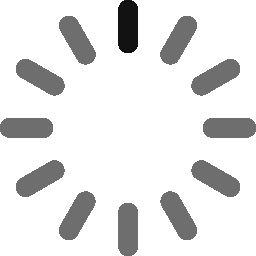How to Sign an Adobe AIR Applications
First, you need an AIR SDK installed for signing an AIR application.
To make it convenient, make sure you’re on the environment variable PATH of the Adobe AIR SDK, i.e., /bin/ directory
Open a command prompt and go to the AIR application’s source folder (the source folder is the one that contains the applicaiton.xml file).
Note: Be sure that the Code Signing Certificate that you will use for signing is not in the source directory.
Run these Commands:
adt -package -storetype pkcs12 -keystore "c:\path\to\your\certificate.pfx" "c:\path\to\your\file.air" "application.xml"
Paths used as an Example:
For .pfx file: c:\path\to\your\certificate.pfx
For .air file: c:\path\to\your\file.air
If prompted enter the same password, you used while exporting the certificate as a .pfx file.
For more information read here.